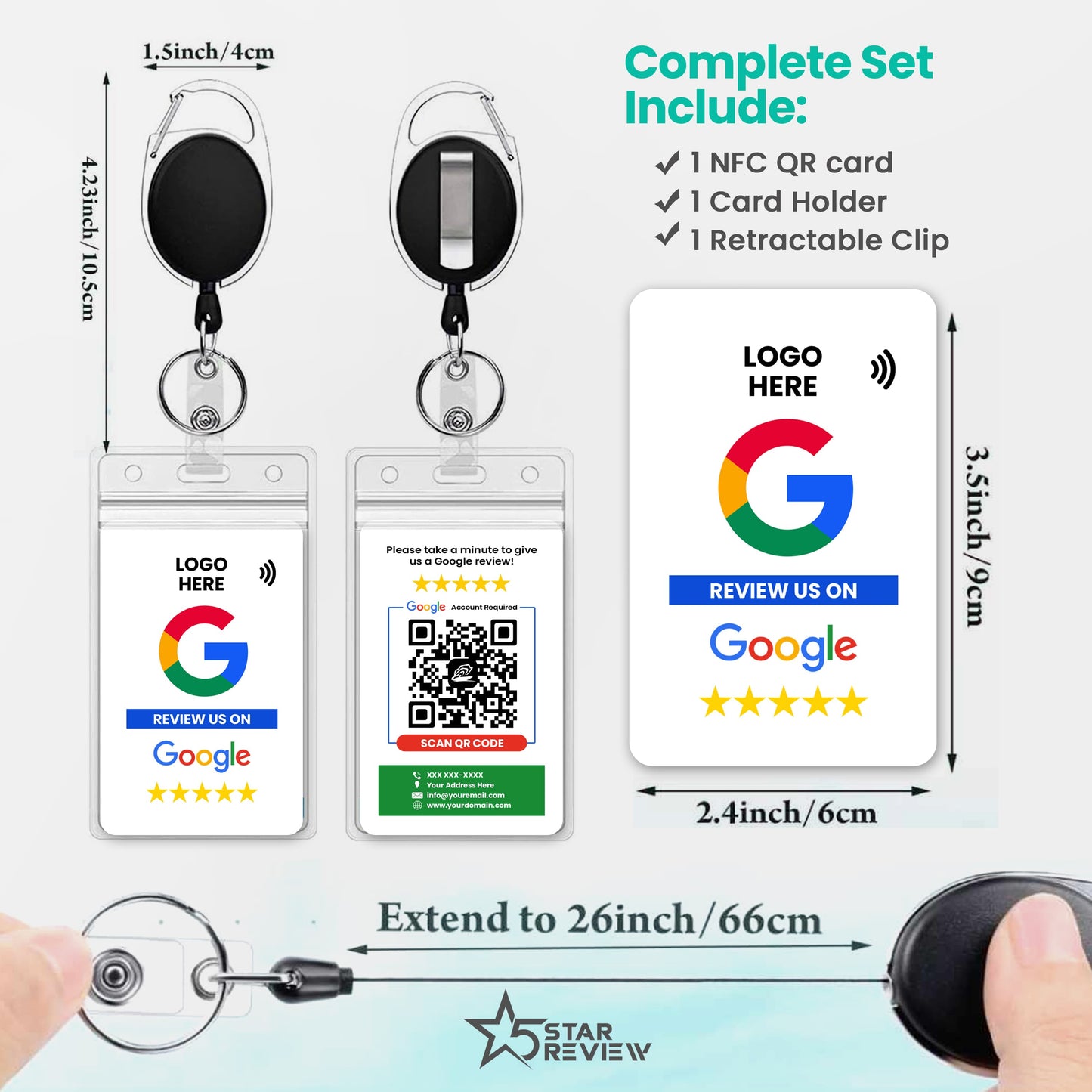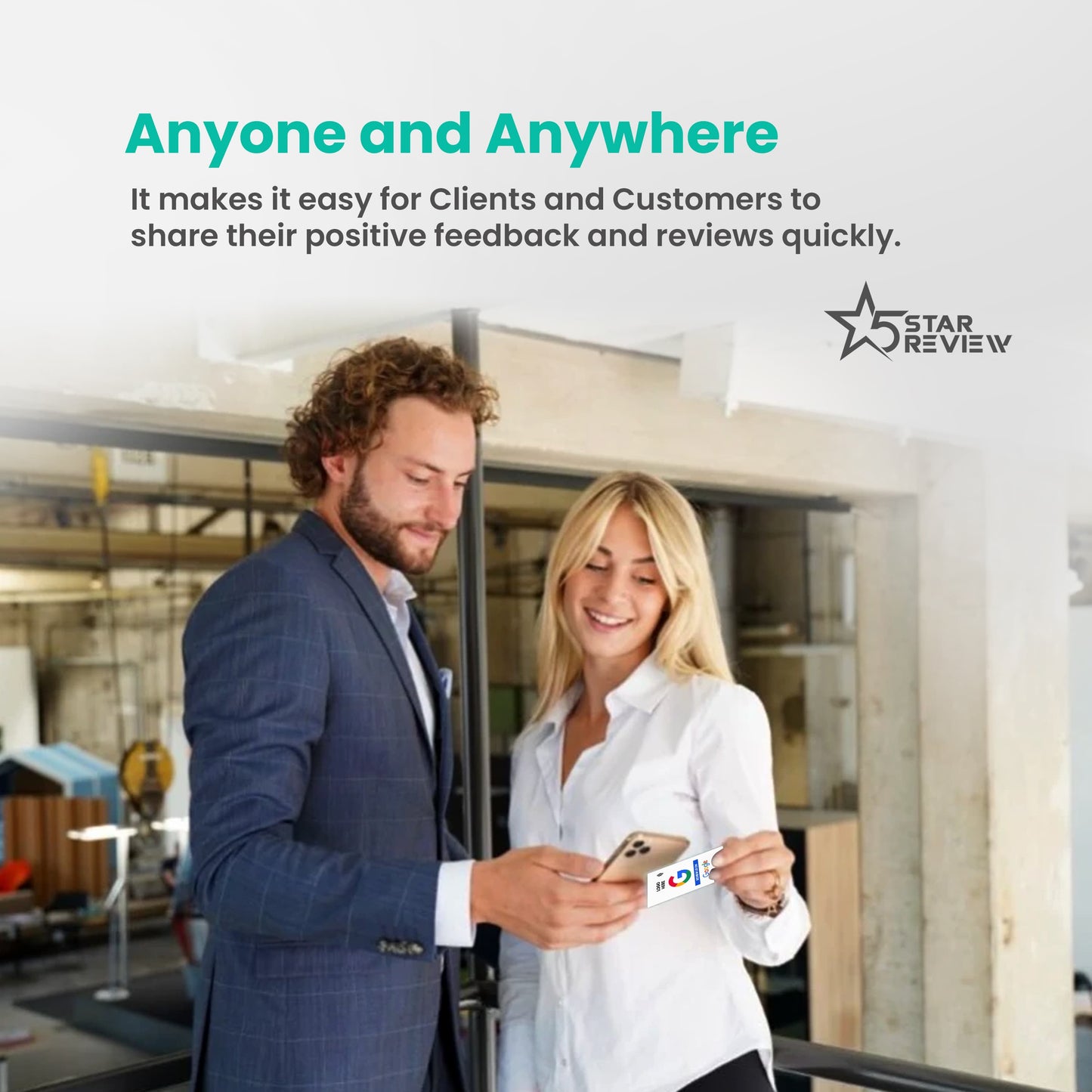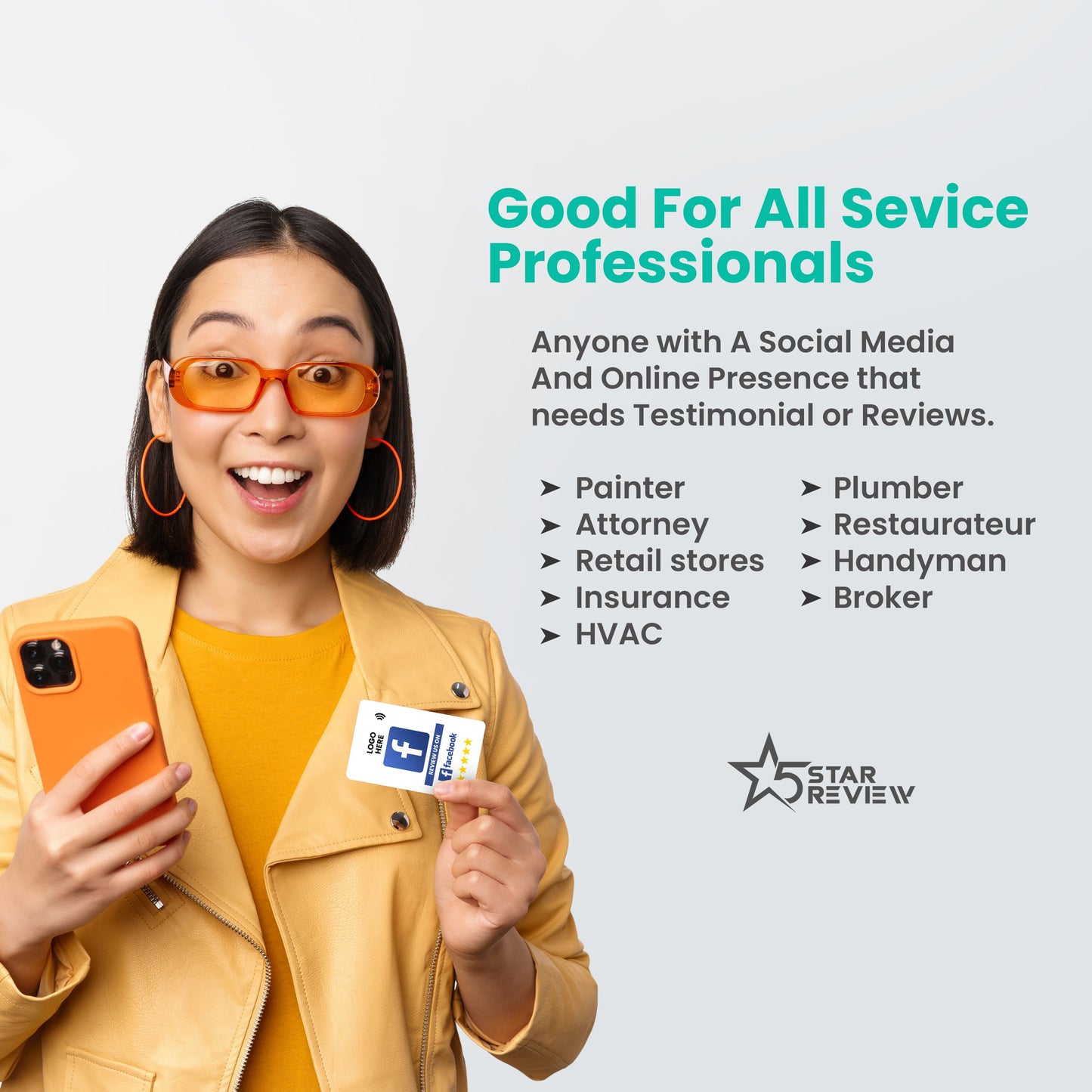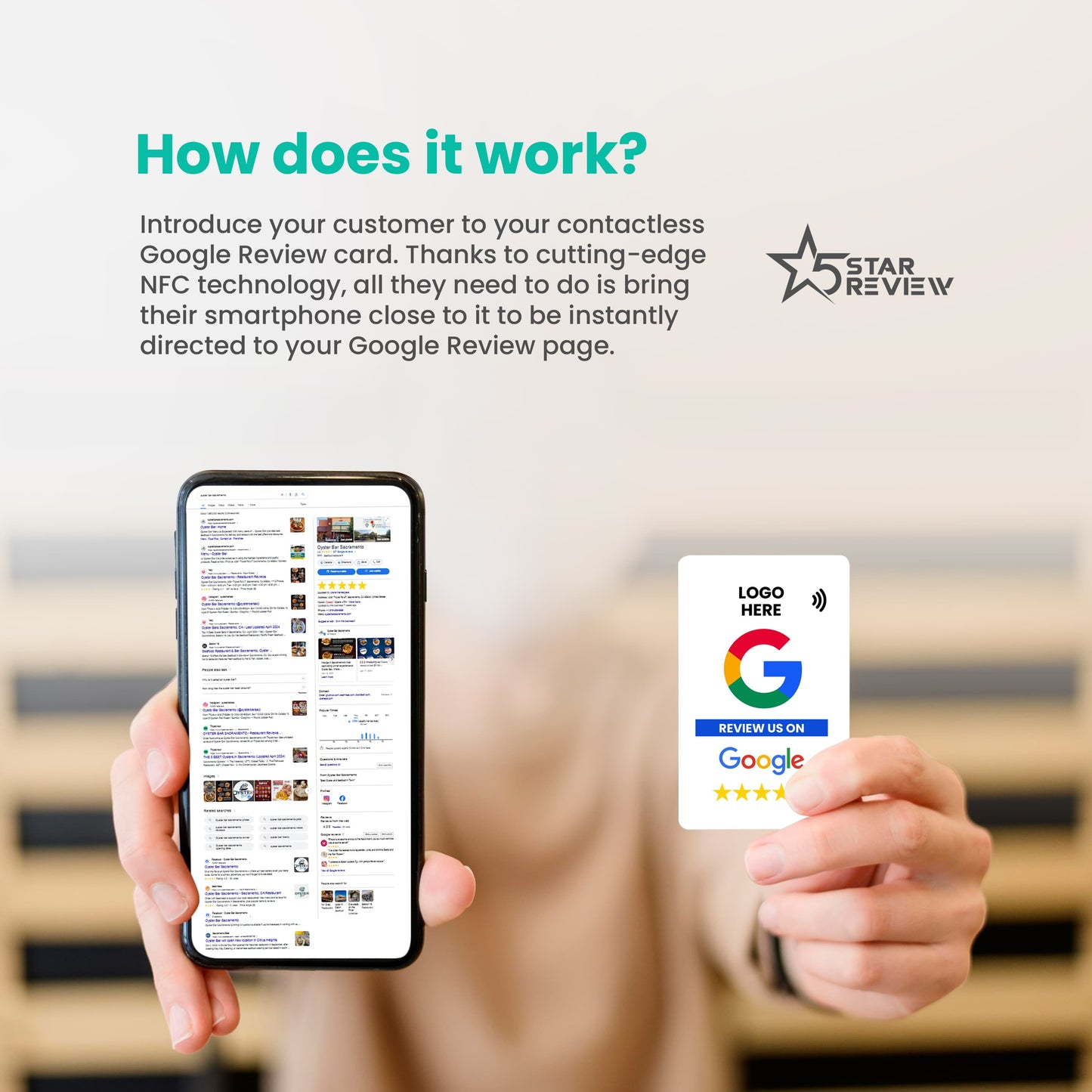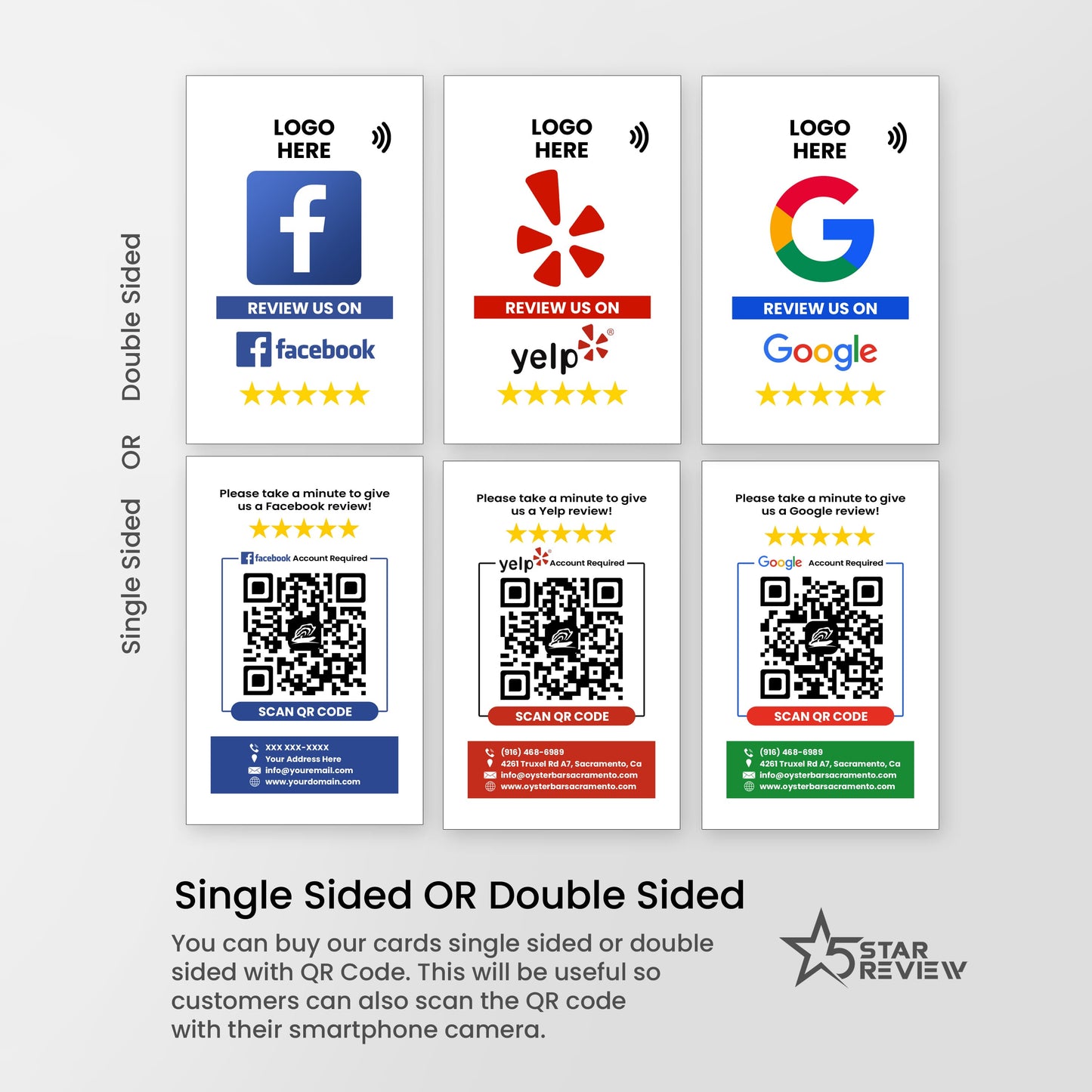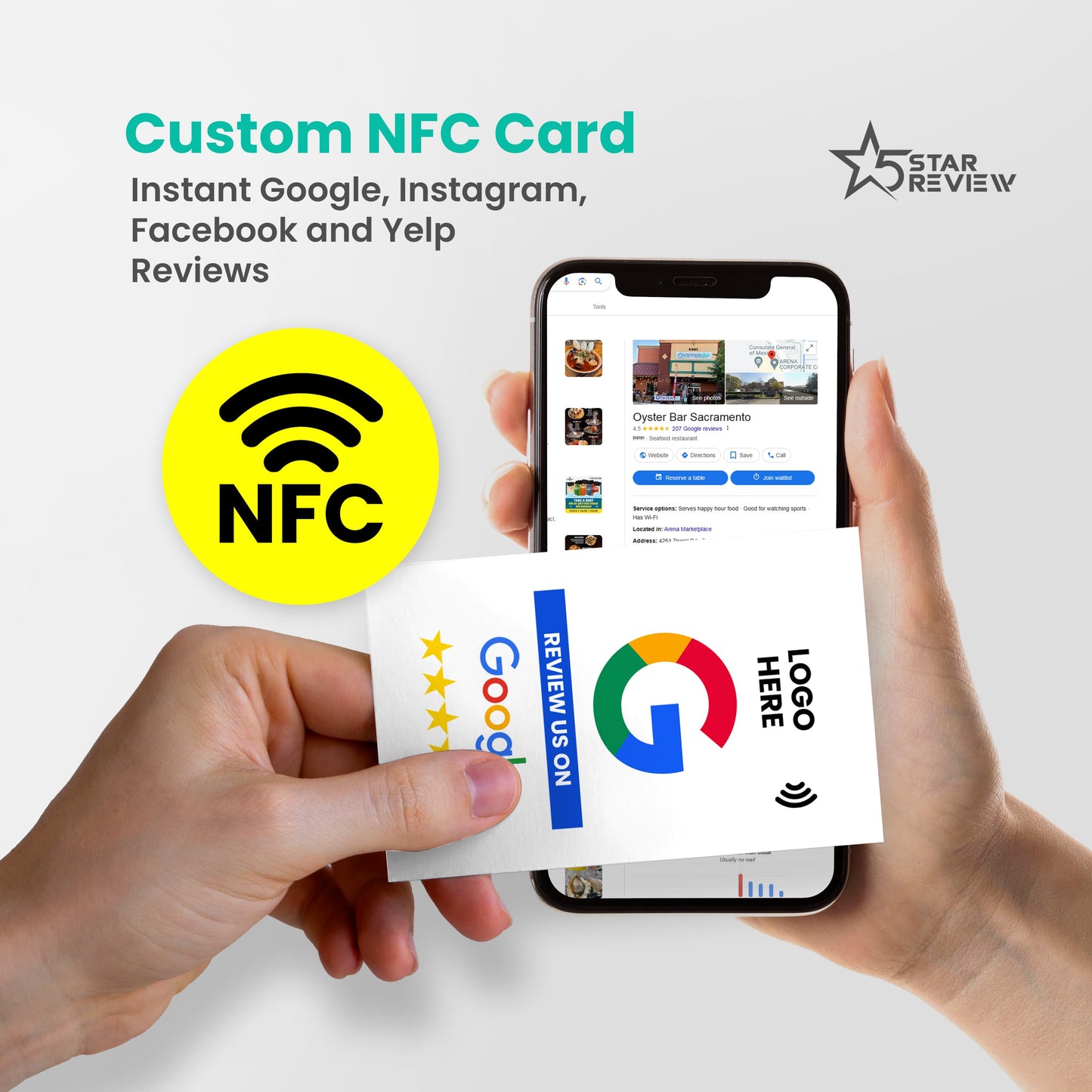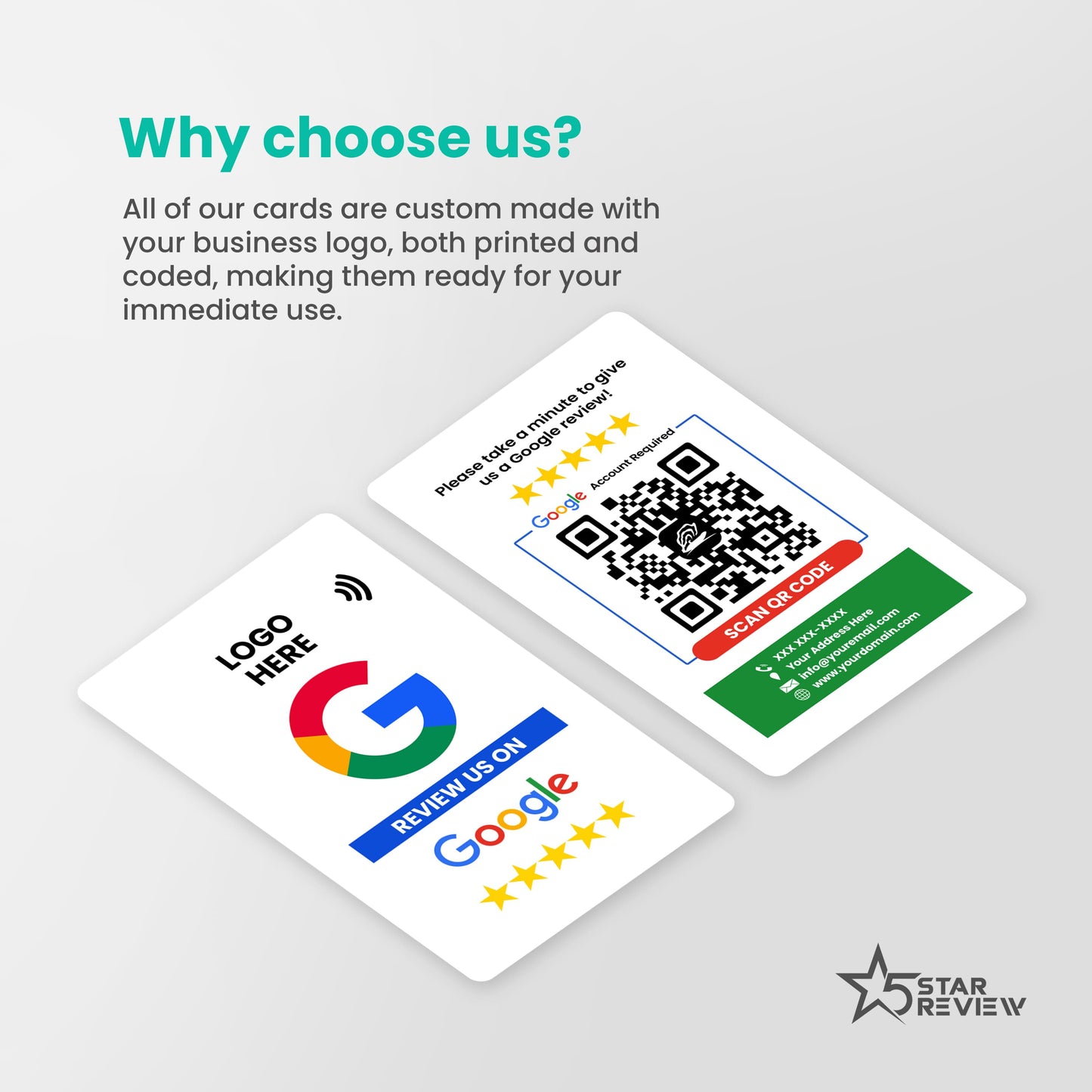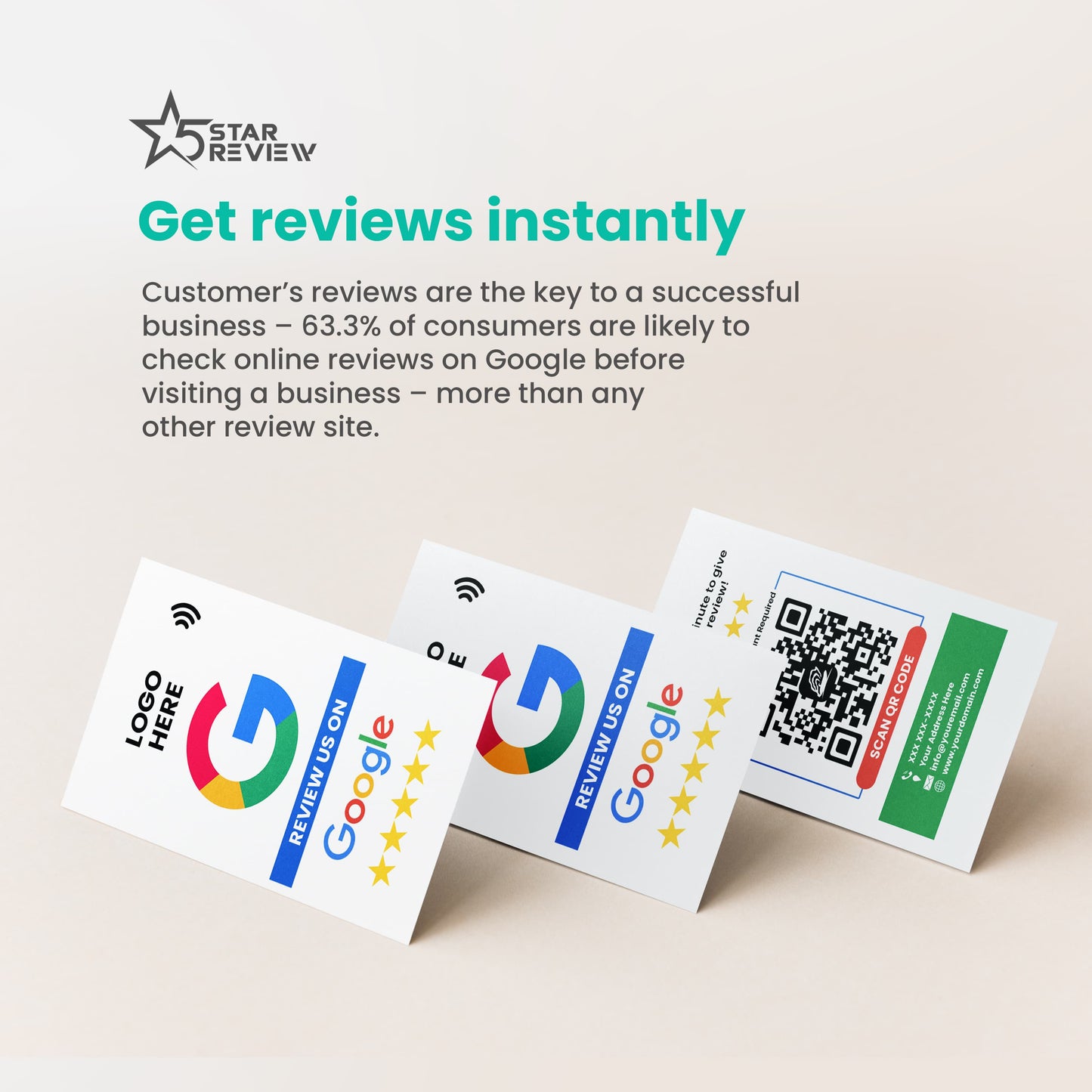5starreview.co
Custom NFC/QR Tap Cards Complete Set for Google / Yelp / Facebook - COMPLETE SET
Custom NFC/QR Tap Cards Complete Set for Google / Yelp / Facebook - COMPLETE SET
Couldn't load pickup availability
Tap Review Card: Get More Google Reviews with Just a Tap
Each Card is a Complete Set:
1 NFC/QR PVC Tap/Scan Card
1 Water poof Vertical Card Holder
1 Retractable Card Holder
The Tap Review Card is the easiest way to get more Google reviews. Simply tap the card to a customer's smartphone and they'll be taken directly to your Google review page, pre-populated with your business name and address.
When you have more positive Google reviews, you'll appear higher in search results, which will lead to more traffic to your website and more sales.
Our Tap Review Cards are made with durable materials and are the size of a credit card, so they're easy to keep in your wallet or pocket. They're also compatible with all smartphones.
In addition to Google reviews, you can also use the Tap Review Card to link to your review pages on other platforms, such as Trustpilot, Yelp, Airbnb, and TripAdvisor.
Benefits of using the Tap Review Card:
- Get more Google reviews quickly and easily
- Pre-populated link makes it easy for customers to leave a review
- Durable and compact design
- Compatible with all smartphones
- Works with Google
- One-time purchase, no subscriptions
Order your Tap Review Card today and start boosting your online presence!
Why choose the Tap Review Card?
-
Customer Engagement: Demonstrate your commitment to customer feedback, building trust and credibility with potential clients.
-
Improved Search Ranking: More positive reviews translate to higher search result rankings, driving increased website traffic.
-
Boosted Sales: Increased traffic means more sales opportunities, contributing to business growth.
Option 1: Via Google Search
- Log into your Google Business Profile.
- Look for your business on Google Search and click the link that states the number of reviews you have.
- Now select the “Get more reviews” button.
- There’s your Google reviews link! Copy and paste it into an SMS or share it via email, WhatsApp, or Facebook.
Option 2: Via Google Business Profile Manager
- Log into Google Business Profile.
- Once inside Google Business Profile Manager, choose the business you want to get a link to Google reviews for (if you own multiple businesses).
- Scroll down to “Share your Business Profile”.
- Your Google review link is ready to be copied or shared on other platforms.
Option 3: Via the Google Maps app
- Open the Google Maps app and click on your profile icon.
- Select “Your Business Profiles”.
- In the Overview section, scroll down to “Get more reviews” and select “Share profile.”
- You can copy the link to save for later or send it directly via social media and messaging apps.
Share